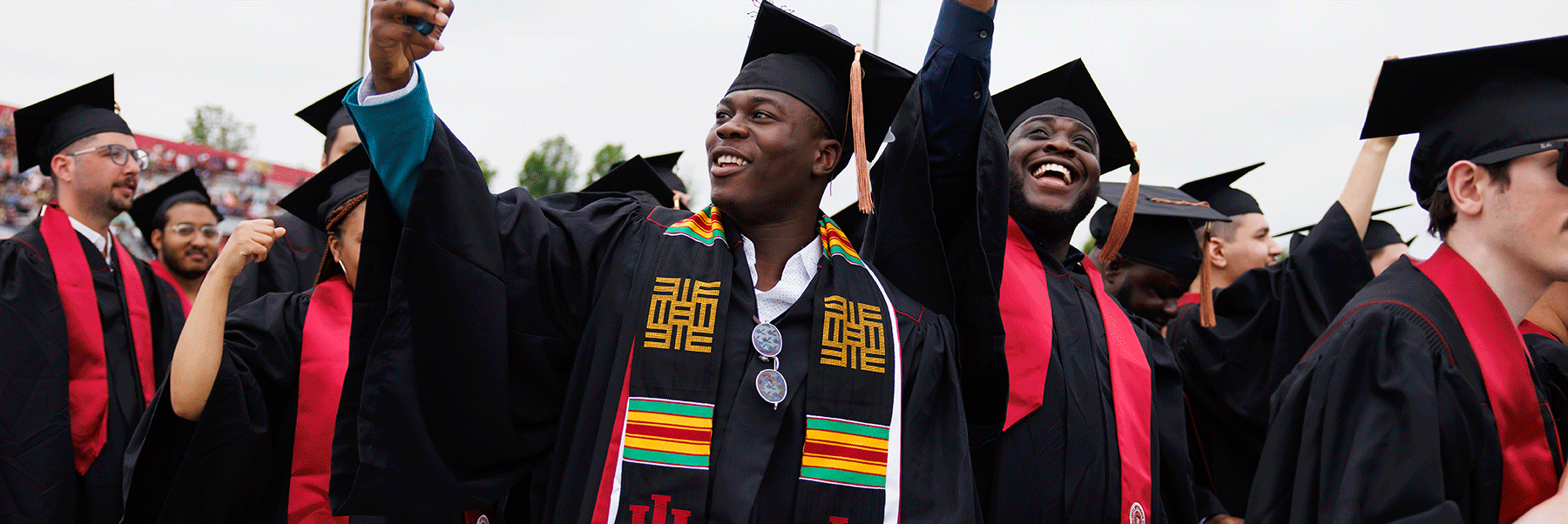The most important step before graduating is checking your eligibility to do so. Then, double-check information on file about you. Many schools will mail your diploma to you after Commencement and when your bursar bill is paid, so it’s critical your student home address is an appropriate place for your diploma to be delivered.
Double-check These Things:
- First, Check Your Graduation Status with Your School
Check with your school recorder to verify your eligibility.
Find Your School Recorder - Have You Applied to Graduate?
- Apply to graduate before these dates:
- Spring (May) graduation: October 15
- Summer (August) graduation: January 15
- Fall (December) graduation: May 15
Why You Need to Apply
View More on Applying to Graduate
Each school or department on campus has its own procedures for graduation. Some school recorders may need to handle licensing or certification, for example. And many students decide during their senior year to take a few extra classes to earn a certificate or minor. So if you’re completing your degree and wish to graduate, you must declare your intent. - Apply to graduate before these dates:
- Verify Your Degree Name is Accurate at Student Central.
Next, check that your name is correct at Student Central. The name there—including apostrophes, suffixes, middle names, and spaces will be used on your diploma, in transcripts, and in the Commencement program book. If you have questions or if special characters in your name aren’t appearing correctly, contact the registrar.
Verify Your Name is Correct - Then, Check the Diploma Address at Student Central.
Tip: Verify or update your Diploma address on record in the Student Center. Your diploma will be mailed to you after Commencement.
To update where your diploma will be mailed, go to the Student Center at One.iu.edu (Student Center>My Profile>Contact Info) and simply click the pencil icon in the Diploma address field. More information about diplomas for students can be found at Student Central’s website as well..
You can also get electronic diplomas or pick yours up directly from the registrar.
Check Your Diploma Address Check for Record Holds via One.IU
Check for record holds via One.IU: On rare occasions, a nonfinancial hold may restrict you from getting your diploma. Be sure to confirm you have no holds.